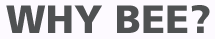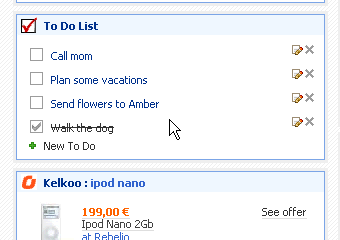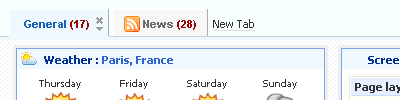I have written quite a bit on meme sites and UGC (User Generated Content). You may also have noticed I am fascinated by the Slashdot vs DIGG comparison.
Below is a typical layout of reBlogger posts for a given day. It's not inspiring. But that's ok, we were targetting SEO companies who are not focussed on the user experience (ajax, voting etc.)

But as we prepare the user-theme-website reBlogger (a tool to build meme/DIGG websites) which is under-construction here and here I am exploring more and more in this blog the ideas surrounding relevancy, user-generated content, user-interaction, community involvement, exploration, semantic web, tags, research and user-context and blog-post-context (and trying to match them).
In this post I am exploring thresholds and voting. First let's look at some leading examples of each.
Haven't we figured out that the crowd is generally smarter than any one individual in the crowd? – Jeremy Zawdony
Here is a screenshot of Slashdot style "below threshold" ranking of items. The users get to vote on what is useful and what is not… but it's for comments on posts. For anyone who has tried to read the MASSES and MASSES of comments on a slashdot post, this threshold stuff is invaluable.

DIGG implemented a "below threshold" concept in their system too… but it's also for comments only.

So thresholds work well for a big flow of comments. Yay. But when you have an enormous flow of posts, could we also use this threshold concept?
Of course in terms of matching my user-context and the context of the voter, if a visitor votes down any post covering a team they don't like – that should not affect my view if I like that team! Sigh. So I really should only see the effect of votes from people who have similar keywords to mine. They like the same things as me, and therefore their votes are far more likely to be relevant.
Below is my very unattractive rendition of what user-voting combined with thresholds could do for blog posts. If you add in changing background colors to highlight the items that match their selected keywords – then a visitor can FAR more easily scan a page to view items that match their keywords and are voted hot by visitors who perhaps have more time on their hands to read and vote on everything! 🙂

In my imagination I could visit the World Cup 2006 site and quickly scan for hot stories that match my interests (south african or australian teams).
It would be great if unread items were bolded and read items weren't. Heh. CSS already does that. Woohoo.
OK, I user-tested this with Joel. He didn't get it. Let me try again. 🙂
Below is a typical reBlogger page on TopXML – in amongst all those posts, some are clearly better than others. How do I (a reader who is interested in the topic) determine which item to read and which to skip?

Enter stage from left: thresholding.
In this page we have hidden the items which other users have voted down, or (inversely) which have not been voted up. Now only the really good stuff is displaying and I can get to the other items if I want to.

I added three extra goodies in the picture above:
- faded background highlighting to draw the eye to the hidden info
- if some of the voted-down posts contain my keywords I have specified that I am interested in, I am notified
- I inserted a star in the top most post, to somehow indicate that this post is truly a winner. We have all seen these kinds of posts, they are just head and shoulders above the rest. They should get a star, so when I view the page I can immediately click on that post with the certainty that I will see a cracking-hot post.
One concern is: because this is ordered by date (not by vote) the newest posts will always have a vote of 0, and I guess 0 should be above the threshold? But that kinda defeats the idea of hiding the complexity. Sigh. Hmmm… some users will want a threshold that includes 0 (view all new items) and some will want 1, 2 or 3 or whatever. Some may even want to view all – including viewing negatively rated items.
Some sites also use grouping of similar topics… but we aren't doing that yet. Here are some examples of that.
Cloudee (below) groups similar posts, but doesn't have voting + thresholds

The ever-wonderful Chuquet (below) also groups items and handles information overload by hiding it all and saying "(45 linking articles in the last week…)" and giving a link to all of the items. Quite effective! They don't provide voting.

I see that everyone thinks that thresholds is for commenting and voting is the way to solve information overload for posts – but I think that voting can result in thresholds for posts – it's the ideal way to sort the wheat from the chaff in blog posts.